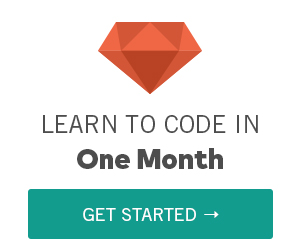HTML Paragraphs
HTML Paragraphs
Last Updated Jul 26, 2015, 07:00:08 PM
The HTML p element (or HTML Paragraph Element) represents a paragraph of text.
In the HTML document, the whole content can be presented using paragraphs, like we write the paragraphs in a notebook.
Definition and Usage| Content categories | flow content, heading content, palpable content |
| Permitted content | Phrasing content |
| Tag omission | The start tag is mandatory |
| Permitted parent element | Any elements |
| DOM Interface | HTML Heading Element |
HTML Paragraph Eaxmple
Try It Now
HTML Multiple Paragraphs
You can have more than 1 paragraph in the html document
Watch GIF Try It Now
HTML Paragraphs with Line Breaks
HTML docuemnts can breaked with <br> tag into seperate line
Watch GIF Try It NowHTML Paragraphs with Colors
HTML paragraphs can be styled with different colors
Watch GIF Try It Now
In HTML5, the align attribute on <p> is deleted
Note:
It could be tempting to over-use line breaks and br shouldn’t be used if two blocks of text are intended to be separate from one another (because if that’s what you want to do you probably want the p tag)
Paragraphs Bad Practice
Try It Now
Paragraphs Best Practice
Try It Now
Browser Support
| Property | |||||||
|---|---|---|---|---|---|---|---|
| Paragraphs | (Yes) | (Yes) | (Yes) | (Yes) | (Yes) | (Yes) | (Yes) |
Practice with Our Interactive Live Code Editor and Take your HTML Skills to the next level
Exercise 1 Exercise 2 Exercise 3 Exercise 4 Exercise 5
Sources and Credits
The source of the content has been referred and updated with Mozilla Foundation and w3C
Last Updated Jul 26, 2015, 07:00:08 PM
Learn HTML in One Month - from OneMonth
Build Your First Website with HTML and CSS -Udemy
Basic and Advanced HTML Lessons-Udemy