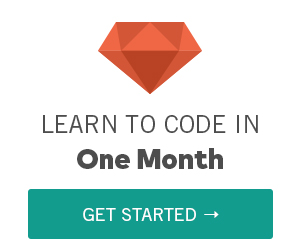JavaScript Objects
Last Updated Jul 29, 2015, 07:00:14 PM
JavaScript Objects
Objects in Javascript provide a flexible way to keep track of data by associating a name with a particular value. They're used all the time in JavaScript programming using a particular object format called JSON; they're used to transmit data between websites, databases, and web pages
Basic Object ExampleTry It Now
The example would first
- define the website as an object
- define the website as a blank object
- define the website.test function
- call the website.test function with variable "SnoopCode"
The result:
- An alert message with 'Welcome to SnoopCode' will appear.
- website.url will be defined as string
- An alert message with 'SnoopCode' will appear.
What is an Object
Objects in Javascript provide a flexible way to keep track of data by associating a name with a particular value. They're used all the time in JavaScript programming using a specific object format called JSON; they're used to transmit data between web sites, databases, and web pages
Consider this simple object:
Think of an object as a list that contains items, and each item (a property or a method) in the list is stored by a name-value pair. The property names in the example above are firstName and favoriteGame. And the values are “Ricky†and “Cricket.â€
As a JavaScript developer, you will most often use the object data type, mostly for storing data and for creating your custom methods and functions.
Creating JavaScript Objects
These are the two common ways to create objects:
The most common and, indeed, the easiest way to create objects is with the object literal described here:
1. Object Literals2. Object Constructor
The second most common way to create objects is with Object constructor. A constructor is a function used for initializing new objects, and you use the new keyword to call the constructor.
Example
Try It Now
Accessing the Properties of an Object
Example 2
Try It Now
Example 3
Try It Now
Example 4
Try It Now
Example 5
Try It Now
JavaScript objects provide a structured way to store data. An object gives you one location to store a lot of information and it lets you organize that information as easy to access key value pairs. In fact, because objects provide such an excellent way to store and access data, they've become the model for one of the most popular data exchange formats on the web, JSON. JSON stands for JavaScript Object Notation.
JavaScript Objects are Mutable
Objects are mutable: Which means objects can be changed .They are addressed by reference, not by value.
If a is an object, the following statement will not create a copy of b:
The object a is not a copy of b. It is b. Both a and b points to the same object. Any changes to b will also change a because a and b are the same object.
Any changes to a copy of an object will also replace the original.
ExampleTry It Now
JavaScript Native Objects
JavaScript has several built-in or native objects. These objects are accessible anywhere in your program and will work the same way in any browser running in any operating system.
Here is the list of all important JavaScript Native Objects −
JavaScript Number ObjectJavaScript Boolean Object
JavaScript String Object
Sources and Credits
The source of the content has been referred and updated with Mozilla Developer Network and W3C Organization
Last Updated Jul 29, 2015, 07:00:14 PM
Browser compatibility
| Feature | |||||||
|---|---|---|---|---|---|---|---|
| Basic support | Yes | Yes | Yes | Yes | Yes | Yes | Yes |
Complete Beginner to JavaScript Developer - Udemy
Advanced JavaScript Development - Udemy
Learn javascript in one month from experts -OneMonth
Become a Certified Web Developer - Udemy