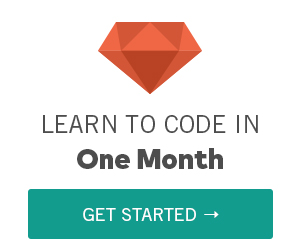jQuery DOM Removal
Last Updated Jul 21, 2015, 12:00:06 PM
jQuery .detach() Method
jQuery detach() method is used to remove the selected HTMLelements from the DOM tree.
The jquery detach() method is same as jquery remove() method but the only difference is, detach method keeps the data of removed elements. In case, If you want to reinsert the removed elements back to the DOM, you can easily do that using detach() method since it keeps the those removed DOM element ids.
Example
Note that, in the above HTML code we have two different texts in two p tags and one bold text in b tag
Using the below jquery detach() method, we can simply target those two p elements and toggle them by removing and adding back again
Try It Now
jQuery .empty() Method
jQuery empty() method used to empty all the child nodes of matched HTMLelements from the DOM tree.
jQuery empty() method empty all the child elements as well as the text content in the matched element.
Here is the example about how to use jQuery .empty() method
The above example will produce the following output
>
Try It Now
jQuery .replaceWith() Method
jQuery .replaceWith() method is used to replace each HTMLelement with new content from the matched elements in the DOM tree.
The jquery .replaceWith() method removes the content from DOM and inserts new content in its place with a single call.
How to use jQuery replaceWith() Method
ExampleOutput
The above example will produce the following output
Try It Now
jQuery .replaceAll() Method
jQuery replaceAll() method will replace all HTML elements in the DOM tree with new HTML elements
The jquery .replaceAll() method is similar to .replaceWith(), but with the source and target is reversed.
ExamplejQuery
The above jQuery replaceAll() method will replace all the existing paragaphs and its text with new h1 text supplied in the jquery code
The above jquery replaceAll() method example will produce the following output
Try It Now
jQuery DOM Reference
Other Advanced jQuery and DOM topics you might want to learn
jQuery Basic DOM Methods
jQuery DOM Removal
jQuery DOM Insertion Inside
jQuery DOM Insertion Outside
jQuery DOM Insertion Around
Sources and Credits
The content and methods in the tutorial has been referred and updated with jQuery API and The jQuery Foundation
Last Updated Jul 21, 2015, 12:00:06 PM
Learning 200 jQuery Functions with 800 Examples -Udemy
Learn jQuery in One Month - from OneMonth
The Ultimate Web Development Course -Udemy
Learn jQuery: An In-depth Course For Beginners -Udemy